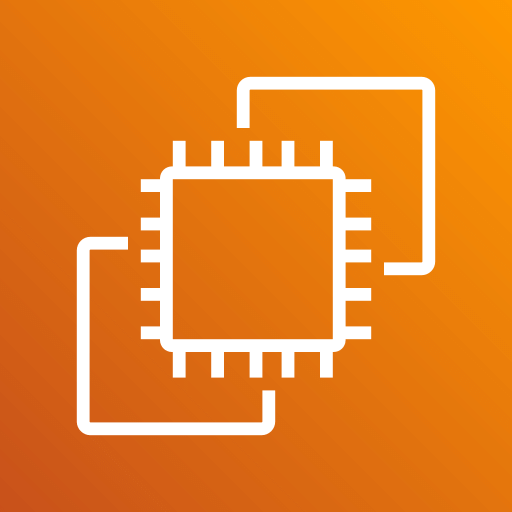When diving into cloud computing, one of the first things you’ll encounter is Amazon Elastic Compute Cloud (Amazon EC2). EC2 provides scalable computing capacity in the cloud, giving you the flexibility to quickly deploy virtual servers for your applications. Recently, I completed the “Getting Started with Amazon EC2” simulation via AWS Educate, and I wanted to share what I learned.
What is Amazon EC2?
Amazon EC2 is part of AWS’s compute services and is designed to make web-scale cloud computing easy for developers and businesses. It allows users to launch virtual servers (instances) with various configurations and scale resources up or down based on demand. The beauty of EC2 lies in its resizable capacity, which ensures that your applications can adapt as your computing needs change.
The Simulation: Hands-on with EC2
In this simulation, I explored the basics of working with EC2, including launching and managing instances, modifying security settings, and even resizing an instance type. These practical tasks are fundamental to understanding how to work with cloud-based compute resources. Here’s a quick summary of what I accomplished:
- Launched an EC2 Instance: With termination protection enabled to prevent accidental deletions.
- Configured Security Settings: Allowed HTTP access to a simple web server deployed on the instance.
- Resized the Instance: Adjusted the instance type to match potential use cases.
- Monitored the Instance: Used built-in tools like AWS Systems Manager Fleet Manager for remote management and troubleshooting.
The simulation provided a hands-on experience that highlighted the simplicity and power of Amazon EC2. From setting up a basic instance to managing its lifecycle, I gained practical knowledge of AWS compute services.
Why Learn EC2?
For developers, system admins, or anyone interested in cloud computing, learning Amazon EC2 is a must. It’s one of the core services in AWS, with applications ranging from hosting simple websites to running large-scale enterprise applications. Mastering EC2 opens up endless possibilities for building and scaling in the cloud.
If you’re just starting with AWS, I highly recommend trying out this simulation. You can access it through AWS Educate and follow along with the detailed instructions. It’s a great way to get hands-on with cloud computing in a risk-free environment.
Check out my previous blog post on Resizing Images with AWS Lambda if you’re exploring serverless options in AWS.
Dive Deeper with the Full Instructions”
To get a detailed walkthrough of the steps I followed in this simulation, I’ve embedded the official “Getting Started with Amazon EC2” Simulation Instructions document below. This guide covers everything from launching your first instance to managing security groups and resizing instances. Whether you’re new to AWS or just brushing up on your skills, it’s a fantastic resource to complement hands-on practice.