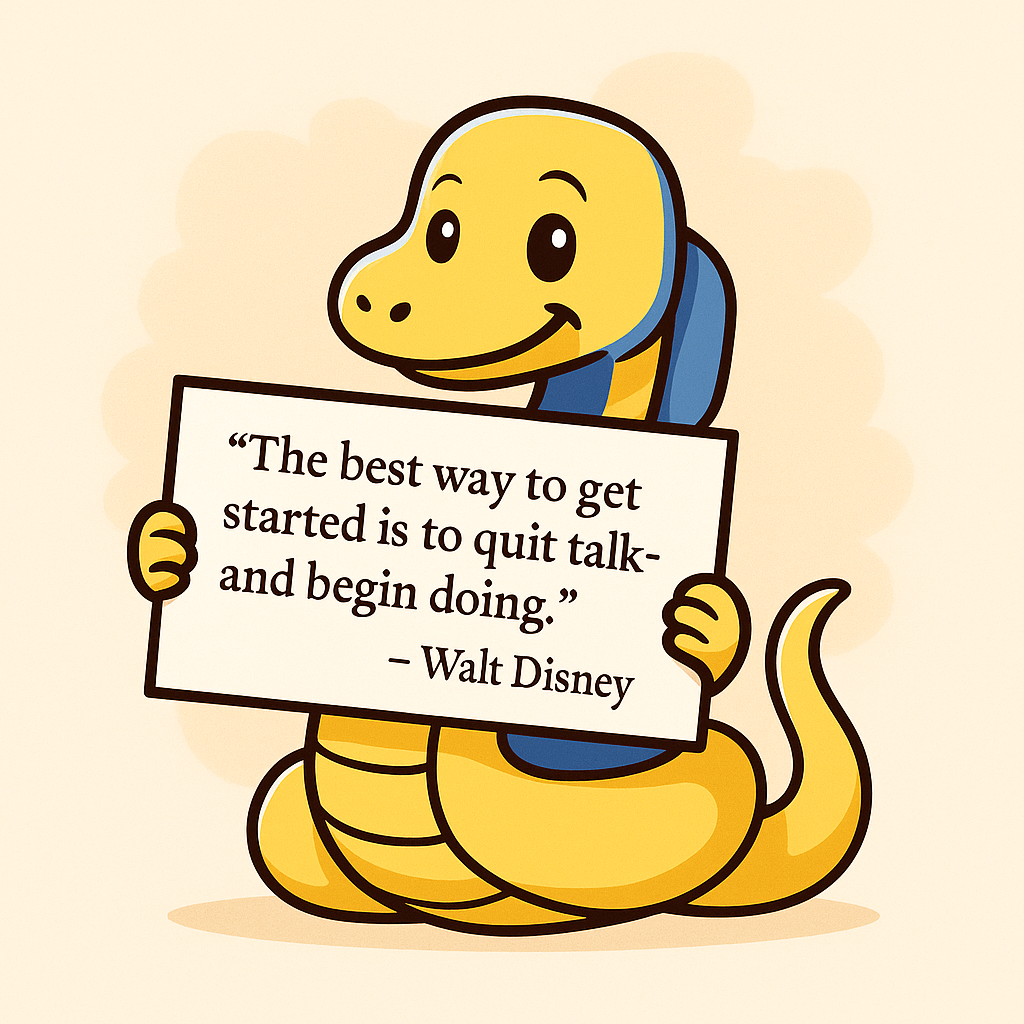Looking for a quick Python project to practice file handling, random selection, and simple HTML output?
In this tutorial, we’ll build a Random Quote Generator that works both in the terminal and as a lightweight HTML page.
It’s simple, fast, and perfect for anyone starting out in Python.
What You’ll Learn
- How to store data in a JSON file and load it in Python
- How to randomly select an item from a list
- How to generate an HTML file dynamically with Python
- How to run a CLI tool with arguments
Project Features
- CLI Mode: Run
python3 quotes.pyto display a random quote in the terminal. - HTML Mode: Run
python3 quotes.py --htmlto generate a cleanindex.htmlpage with your quote.
Project Structure
random_quote_generator/
├── quotes.py # Main script
├── quotes.json # List of stored quotes
├── index.html # Generated HTML file
├── README.md # Project summary
└── .gitignore # Ignored files & folders
Core Code
import json
import random
import sys
# Load quotes from JSON file
def load_quotes():
with open("quotes.json", "r") as file:
return json.load(file)
# Get a random quote
def get_random_quote(quotes):
return random.choice(quotes)
# Generate HTML file
def generate_html(quote):
html_content = f"""
<html>
<head><title>Random Quote</title></head>
<body style="font-family: Arial; text-align:center; margin-top: 20%;">
<h2>"{quote['quote']}"</h2>
<p>- {quote['author']}</p>
</body>
</html>
"""
with open("index.html", "w") as file:
file.write(html_content)
print("HTML file generated: index.html")
# Main
if __name__ == "__main__":
quotes = load_quotes()
random_quote = get_random_quote(quotes)
if len(sys.argv) > 1 and sys.argv[1] == "--html":
generate_html(random_quote)
else:
print(f"\"{random_quote['quote']}\" - {random_quote['author']}")
How to Run
# Show quote in terminal
python3 quotes.py
# Generate HTML version
python3 quotes.py --html
open index.html # macOS only
Possible Extensions
- Pull quotes from a public API
- Add filtering by author name
- Style HTML with CSS
- Save generated quotes with timestamps
GitHub Repository
This is a small but powerful project for beginners you’ll get comfortable with JSON, random selection, CLI arguments, and HTML generation.
It’s also easily expandable for future projects.
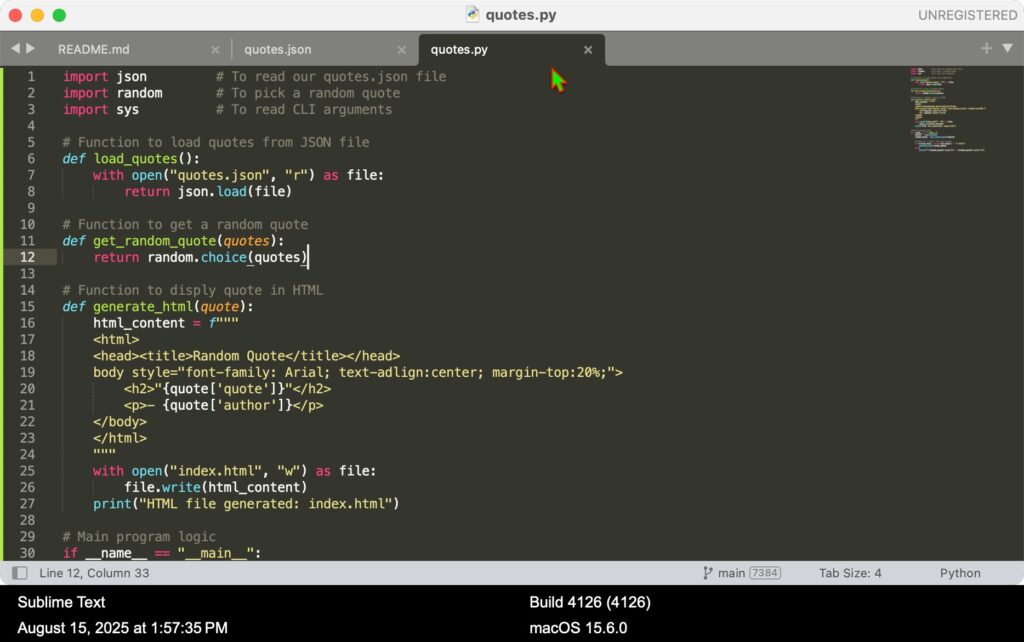
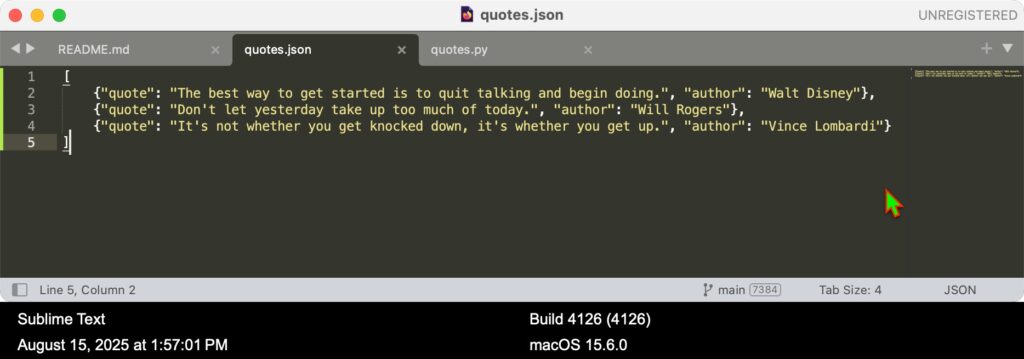
Have you tried building something similar? Share your version with me!